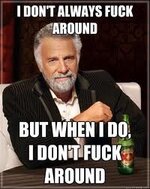I've been trying to update my restoration thread since Friday.
Every time I try to upload a pic the site goes to a blank white screen.
It happens in a variety of places on different networks, so I'm not suspecting a firewall or connectivity issue.
Anyone else having similar problems?
Every time I try to upload a pic the site goes to a blank white screen.
It happens in a variety of places on different networks, so I'm not suspecting a firewall or connectivity issue.
Anyone else having similar problems?