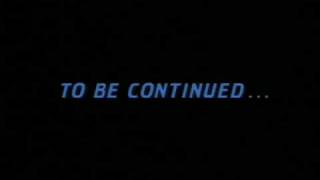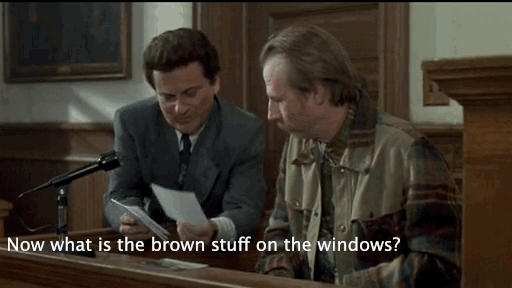Greetings to all,
I thought that it would be a great idea to post about repairs that are done at the Bluffs Pinball League HQ, Borderland league, and my mancave. This way, maybe the tips can be used to help others as well!
So... let us begin!!!
EPISODE 1: ALIEN POKER
So, we had a few issues with this beauty.
First issue: DISPLAYS ALL DIM, OR PRETTY MUCH OFF, AND GAME ACTING GOOFY INTERMITTENTLY
OK, systematic approach. The WIGGLE TEST! I started with the harness at the display board... no change. Farther along the harness, no change. But when I got to the power supply and wiggled the harness at the top, boom, we have bright displays!
DIAGNOSIS: cold solder joints on header pins.
REPAIR: I removed the power supply and resoldered ALL the header pins. Some on other header pins were cracked as well, so it didn't hurt to do it. And since I had the board off, I refreshed the power supply by replacing the 12000uF cap, the 2 100uF caps, and the 2 large diodes with new 6A4 diodes that are overkill. These diodes are notorious for failing and causing issues, and same goes for the old caps, which causes bad voltage.
I put the board back in, and everything works great.
Second issue: BAD BULBS HERE AND THERE, ESPECIALLY IN "SPADES" POP BUMPER
DIAGNOSIS: some dead bulbs, and some bad sockets, including pop bumper
REPAIR: Pop bumper sockets, especially the old-style with #44-type bulbs tend to loosen up. I take a socket cleaning stick (give Rob or Ben a call at Player One to buy one... this should be an essential tool in your pinball home repair kit), clean the metal off a bit, then take a pair of small pliers to pich the socket closed a bit and test the bulb in it. Bulb must be snug. If it is somewhat loose, it will flicker.
I will have to do a short video on this. Always a good trick for anyone beginning in the hobby.
More episodes soon!!!
I thought that it would be a great idea to post about repairs that are done at the Bluffs Pinball League HQ, Borderland league, and my mancave. This way, maybe the tips can be used to help others as well!
So... let us begin!!!
EPISODE 1: ALIEN POKER
So, we had a few issues with this beauty.
First issue: DISPLAYS ALL DIM, OR PRETTY MUCH OFF, AND GAME ACTING GOOFY INTERMITTENTLY
OK, systematic approach. The WIGGLE TEST! I started with the harness at the display board... no change. Farther along the harness, no change. But when I got to the power supply and wiggled the harness at the top, boom, we have bright displays!
DIAGNOSIS: cold solder joints on header pins.
REPAIR: I removed the power supply and resoldered ALL the header pins. Some on other header pins were cracked as well, so it didn't hurt to do it. And since I had the board off, I refreshed the power supply by replacing the 12000uF cap, the 2 100uF caps, and the 2 large diodes with new 6A4 diodes that are overkill. These diodes are notorious for failing and causing issues, and same goes for the old caps, which causes bad voltage.
I put the board back in, and everything works great.
Second issue: BAD BULBS HERE AND THERE, ESPECIALLY IN "SPADES" POP BUMPER
DIAGNOSIS: some dead bulbs, and some bad sockets, including pop bumper
REPAIR: Pop bumper sockets, especially the old-style with #44-type bulbs tend to loosen up. I take a socket cleaning stick (give Rob or Ben a call at Player One to buy one... this should be an essential tool in your pinball home repair kit), clean the metal off a bit, then take a pair of small pliers to pich the socket closed a bit and test the bulb in it. Bulb must be snug. If it is somewhat loose, it will flicker.
I will have to do a short video on this. Always a good trick for anyone beginning in the hobby.
More episodes soon!!!