
If you love pinball like me and are passionate about it you will enjoy it in any shape or form it comes in. As some of you might have already noticed I am a huge MAME fanboy and anytime some asks for help like Superman I will always come to your rescue
Here is a quick write up now and show you how you can enjoy some of these amazing recreations in your desktop computer at home or when your boss is not looking on your work computer too! :twisted:
PinMAME is a great way for you to try out a table and get a "general" idea of flow, rules, dots, music, animations, etc... and you don't need a dedicated full sized cab like me to try it as this guide will work on any PC running Windows. Unlike MAME where you can pretty much emulate a game like Pac Man using the proper hardware controls (4 way stick versus using an 8 way) or even outputting from PC to an arcade monitor at the proper resolution and refresh rates. There is a difference and had some heated debates with some hardcore enthusiasts over the years on KLOV who are anti-MAME. Now my answer to them is PINBALL > VIDS :lol:
Anyways, let's get started and head over to the VP forums site --> http://www.vpforums.org <-- First off let me clear something and my guide will get you up and running in 5 minutes if you are a site subscriber. The VP community is a free one and as a free member it will allow you to download up to 5 files a day. Since setting up VP requires you to download 5 different files you will not be able to download a table or rom until 24 hours. It's only $10/year to be a silver member and that will allow you to have unlimited downloads so I highly recommend paying as you will get your money back 10 folds and get to enjoy many tables you would never get to see or play in real life.
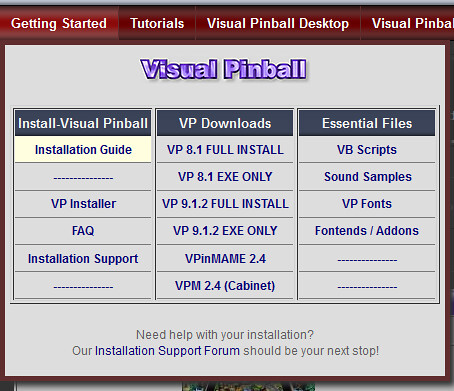
Once you are on the site click on the Getting Started section on the top left and you will need to download the following files:
VP 9.1.2 FULL INSTALL --> VPinball912_Full.zip
VPinMAME 2.4 --> vpinmame_24.zip
VB Scripts --> VPVBS3_32_1.zip
Sound Samples --> s3250u3.zip
VP Fonts --> vpfonts.zip
Note: I'm not going to be hand holding and going to assume you have some basic knowledge of using windows explorer to copy files and know how to unzip files and how to locate where you unzipped it.
Once you have all that downloaded, extract VPinball912_Full.zip to a temporary location so you can run the setup.
It's pretty straight forward so follow through the wizard till the very end and the only thing you might want to change part way through is where Visual Pinball is installed on your computer. I prefer it on the root of C drive but as long as you are consistent with the later part of your setup it doesn't really matter. For the rest of this guide I will be referencing "C:\Visual Pinball"
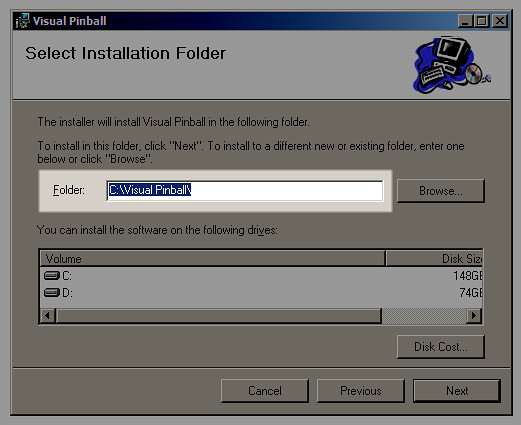
Once Visual Pinball has been installed successfully you will then need to unzip the PinMAME file vpinmame_24.zip to C:\Visual Pinball.
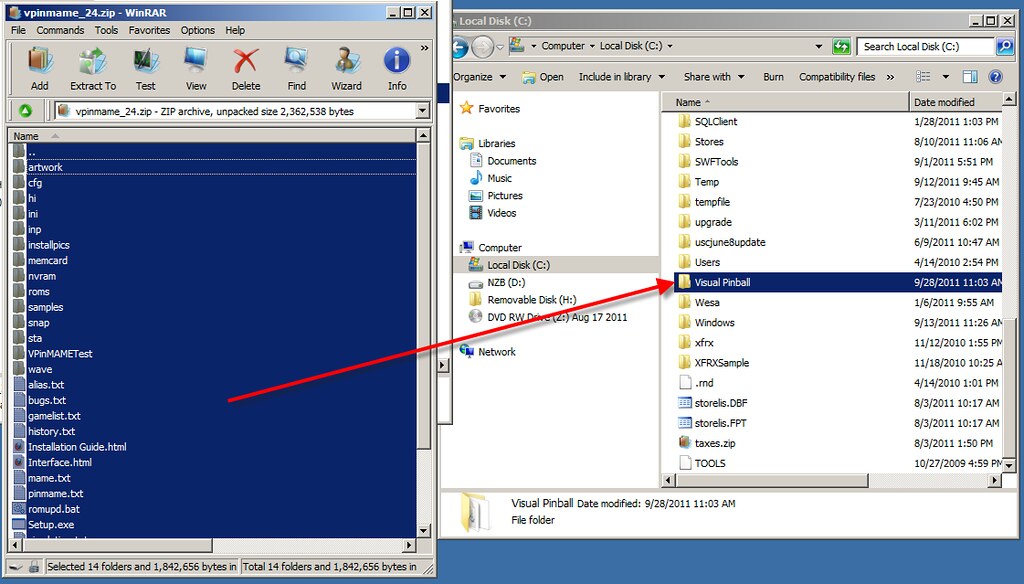
Then using windows explorer go to C:\Visual Pinball folder and run setup.exe to be presented with the following options. Click on Install to start installing PinMAME.
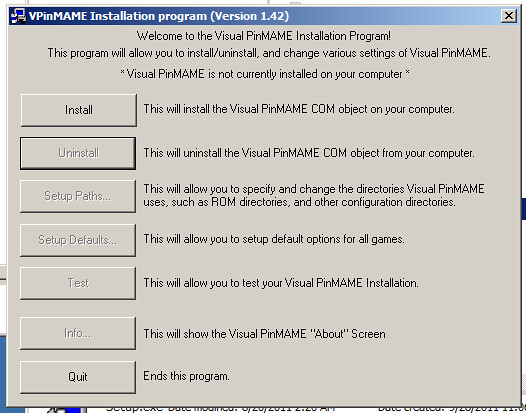
Just follow through the wizard and splash screens until you get to this point and just verify that the file location paths are consistent to where you have Visual Pinball installed. You can change locations to where you store ROMS or tables in another location on your hard drive but to keep things simple let's leave it on defaults as they don't take up much space anyways. Click OK to proceed.
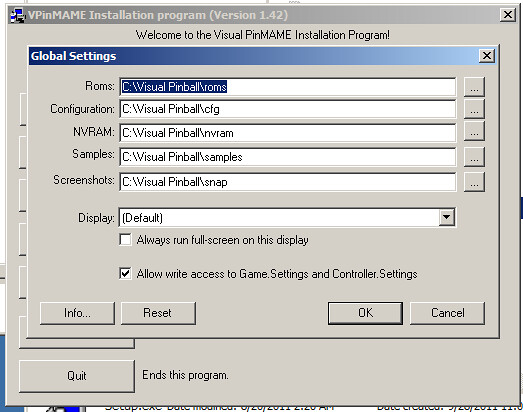
This screen here allows you to specify some options such as DMD color, sound sample rates and even if you want to skip the start up tests. Click OK to proceed.
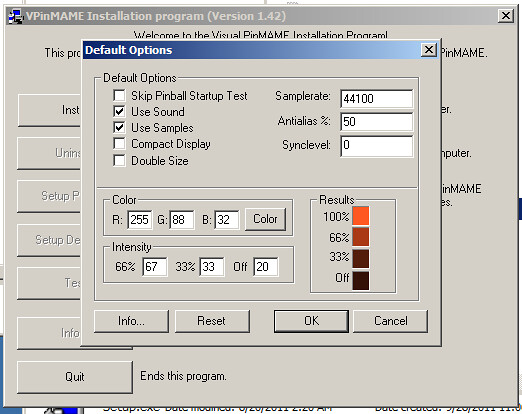
Once PinMAME has been installed successfully you will need to copy the Sound Samples file s3250u3.zip into the C:\Visual Pinball\Samples folder. Do not unzip this file as it needs to stay in zipped format.
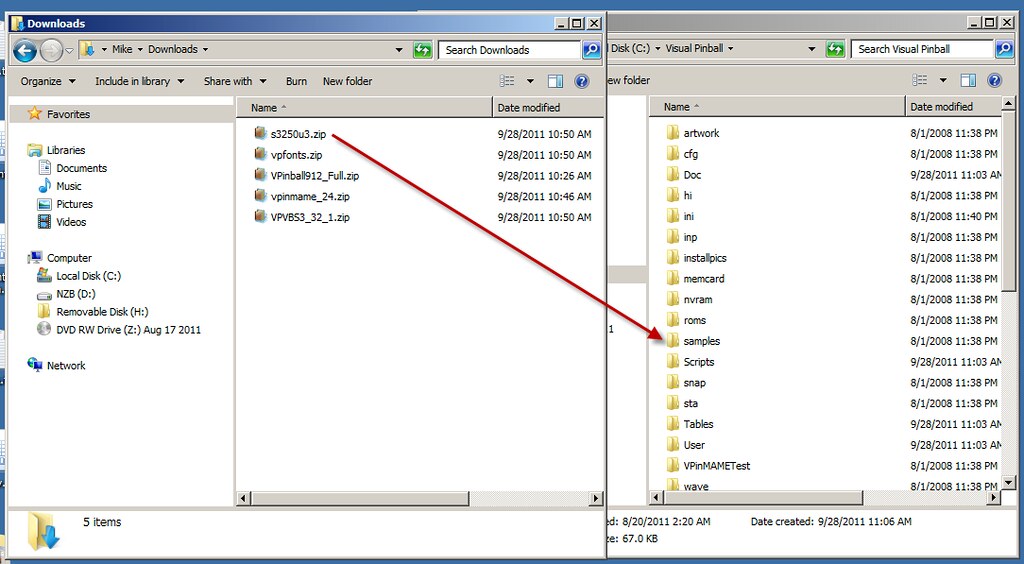
Then you need to unzip the VB Scripts file VPVBS3_32_1.zip into the C:\Visual Pinball\Tables folder.
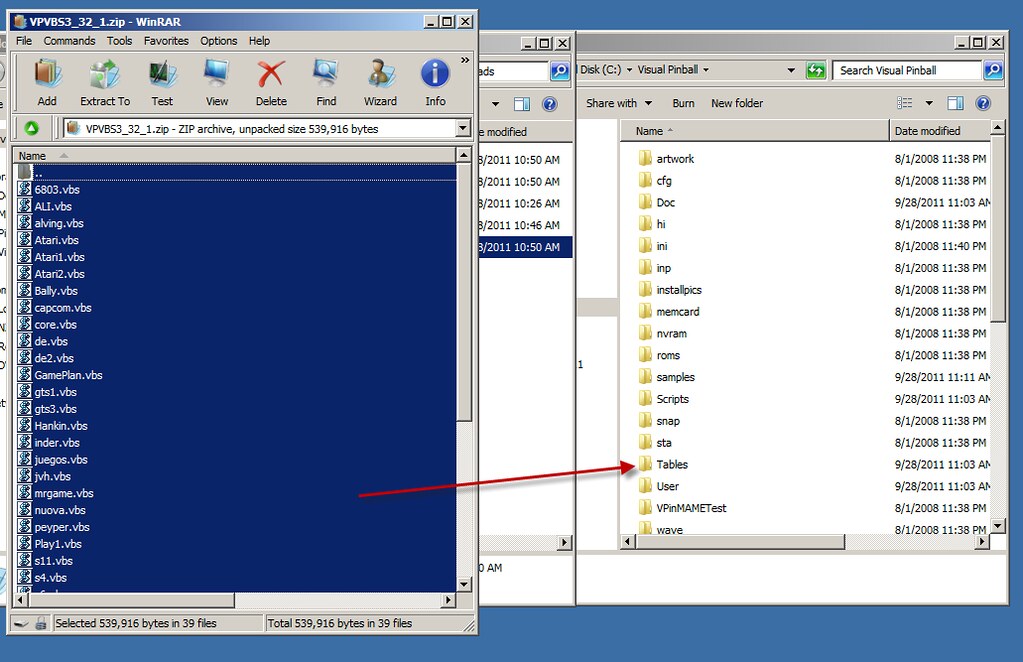
Almost there, the last thing that you need to do is unzip the VP Fonts file vpfonts.zip into your Windows fonts folder which is usually "C:\Windows\Fonts". You might not be able to unzip directly into fonts folder, so you might want to unzip to a temp folder and do a manual copy and paste of all the fonts.
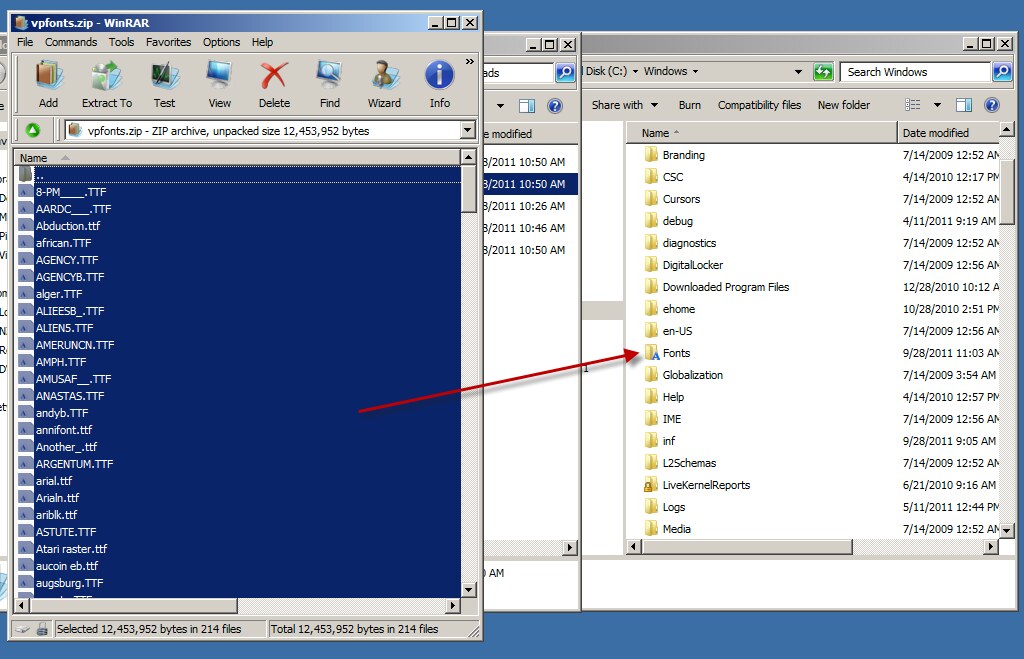
Visual Pinball and PinMAME have now been installed and setup on your system. Let's go download a table! There are different types of tables available:
1. Full screen, which is designed for cabinet users but can be played on desktop computers if neck cramps are your best friend or else you can just turn your monitor sideways
2. Spanned, don't bother as these are no longer supported by the latest version of VP and only works in XP.
3. Desktop, this is what you will want if you are reading this guide.
I just wanted to clarify so you don't get frustrated thinking you did something wrong cause the table is oriented wrong when in fact you downloaded the wrong version. Also want you will want to download VP9 or VP91x tables since this guide is using version 9.12 with alpha ramp transparency and flashers. Some older tables have not been updated or ported over to VP9 however you can load VP8 tables in VP9 but it might not play or display properly. If you need help and want to get VP8 running on your computer just send me a message and I'll guide you in the right direction.
Let's locate the latest release from jpsalas and download his Congo table, if you didn't subscribe to VP forums come back in 24 hours :lol:
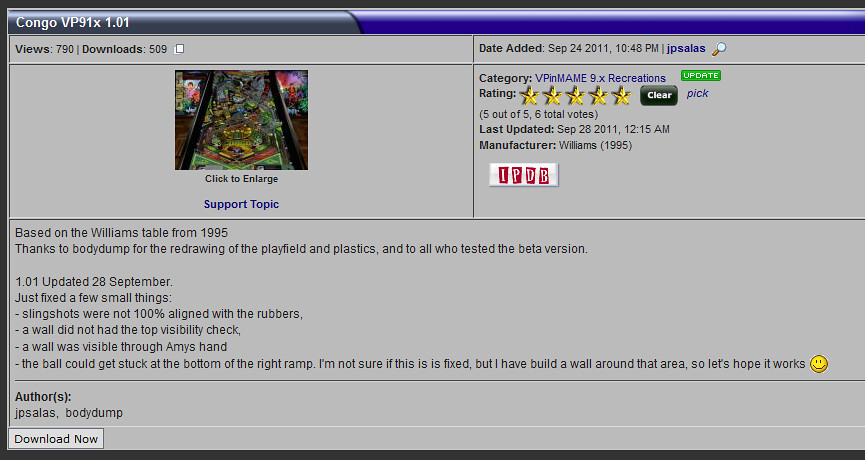
http://www.vpforums.org/index.php?automodule=downloads&req=idx&cmd=viewdetail&f_id=5950
After you have downloaded the table you need to unzip it to the C:\Visual Pinball\Tables folder
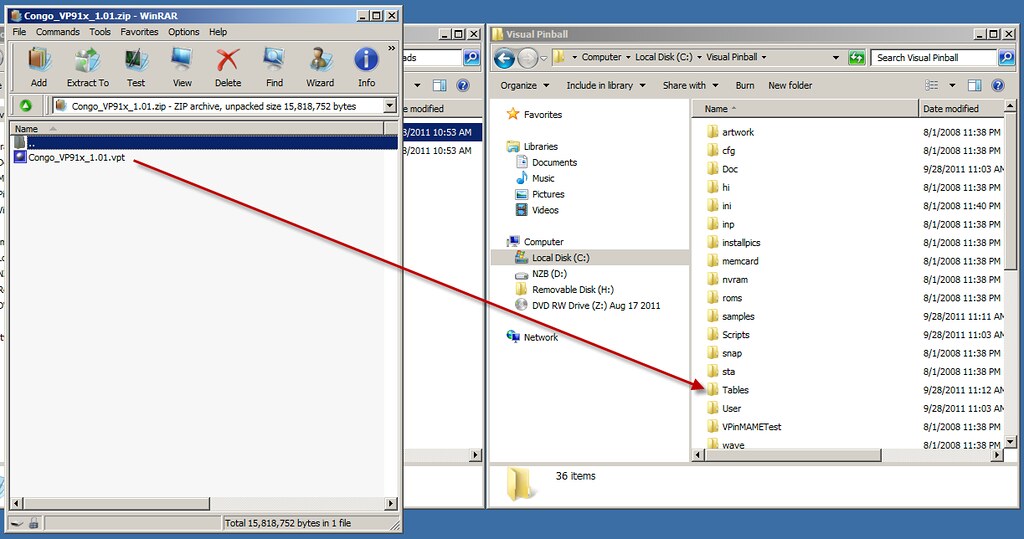
Hold on, you are not done yet! Need to download the table ROM which you can either search for or else you can go to the ROMS section here:
http://www.vpforums.org/index.php?a...letter=all&sort_key=f_name&sort_by=A-Z&pp=100
In order for Congo to work you will need to download the congo_21.zip file and then you will need to copy it to C:\Visual Pinball\Roms folder. Again leave all ROMs for any table zipped.
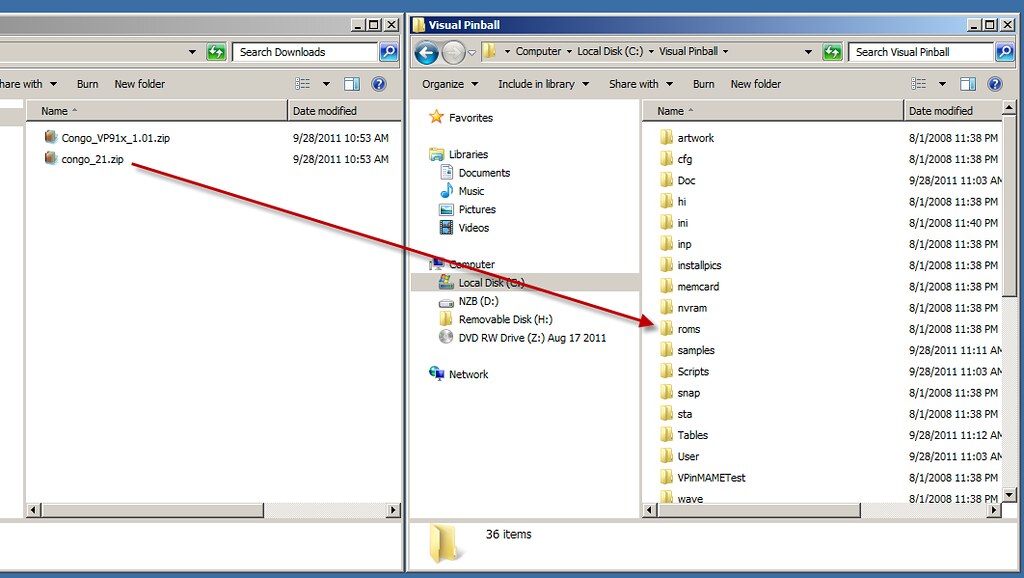
Almost there... Now go to your C:\Visual Pinball folder and run VPinball912.exe
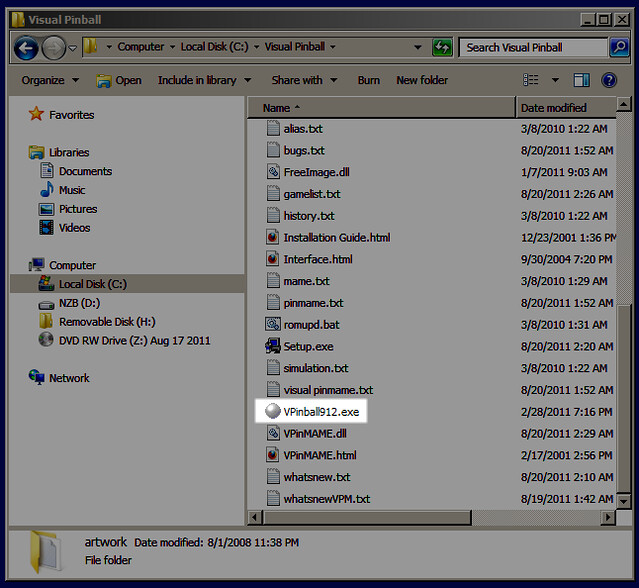
Before we load the table you will want to verify a few environment settings such as display settings. If you have a good system and decent video card you will want to check off Hardware Device Rendering so the table will look much nicer. If you notice a bit of ball choppiness you can slide the Alpha Ramp Accuracy over to the left until it plays nicely on your system.
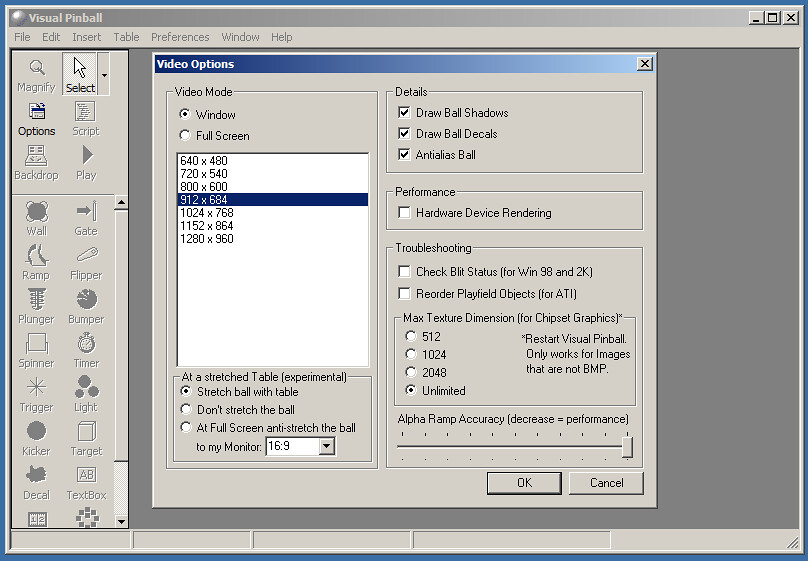
If you are having problems getting the table to run and get an error that says something about "Can not create off screen surface" like this:
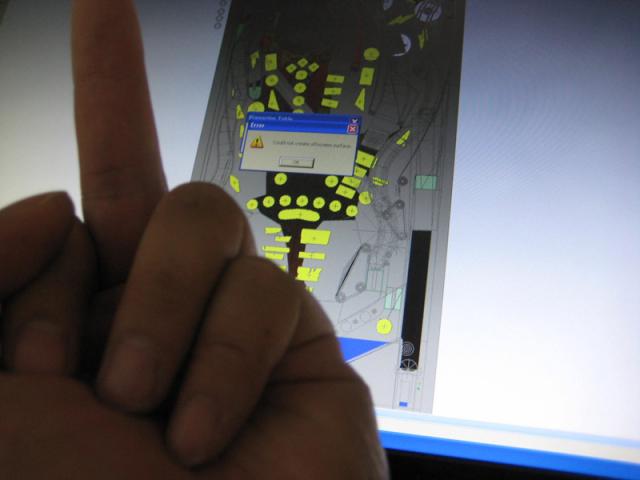
Then you can try to change your Max Texture Dimension from Unlimited to 1024 and try loading the table again. If it still doesn't load then you are shit out of luck and need a better video card.
Now the moment of truth, go to File menu and open the Congo table. Then go to the Table menu and click on Play
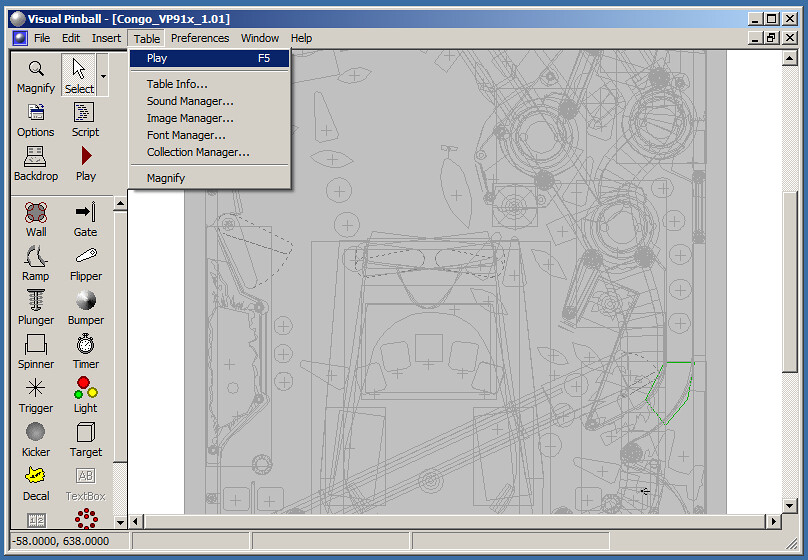
Whenever you load a table for the very first time you will get this disclaimer, so just check off that you agree and it will never come up again for that game.
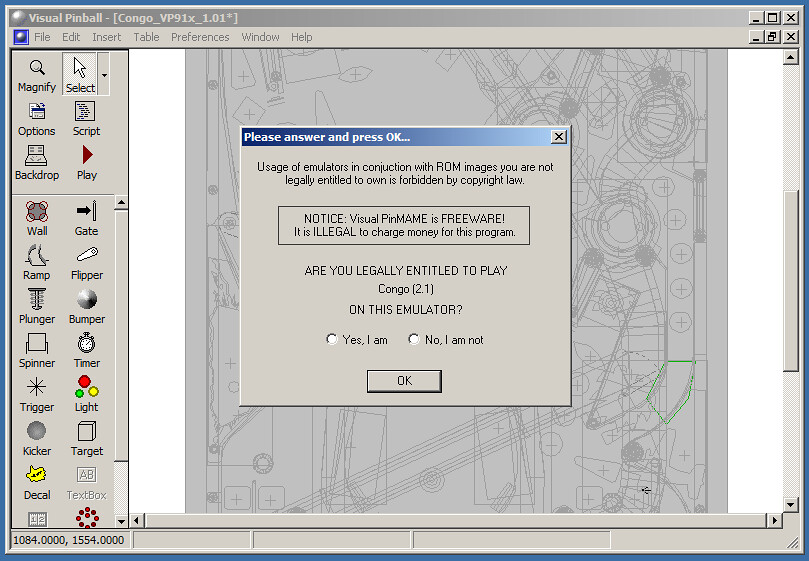
Once the table is loaded up successfully your screen should look something like this. My system here at work is not geared towards gaming so I just have on-board ATI chipset graphics so you can see how grainy the ramp looks here because I didn't have hardware device rendering checked off cause the table probably won't load. It's still playable and if your system can handle it only look more stunning.

You can use your mouse to drag the DMD to the apron or in corners where it won't obstruct game play. If you want to make the DMD a bit bigger right click on the DMD and select Show Window Border. You can now use the mouse to stretch the DMD in both directions so size it to whatever looks best to you.
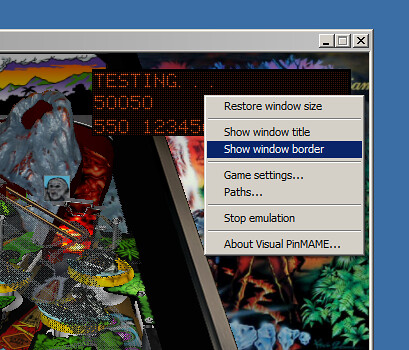
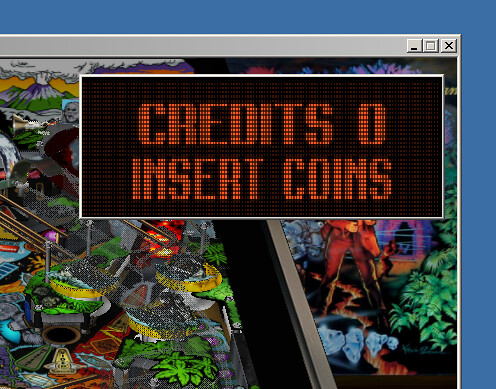
When loading a table for the first time and if the DMD just keeps cycling through FACTORY SETTINGS RESTORED and BOOKKEEPING TOTALS CLEARED. It means the batteries in your computer have corroded!

Stop, don't start running for the door and your car... just kidding. The reason why the table is stuck is because Visual Pinball had to create an NVRAM file for that table. To fix this hit the ESC key and Quit to Editor, run the table again and you will see it starts up like a real pinball machine would with the "bong" sound.
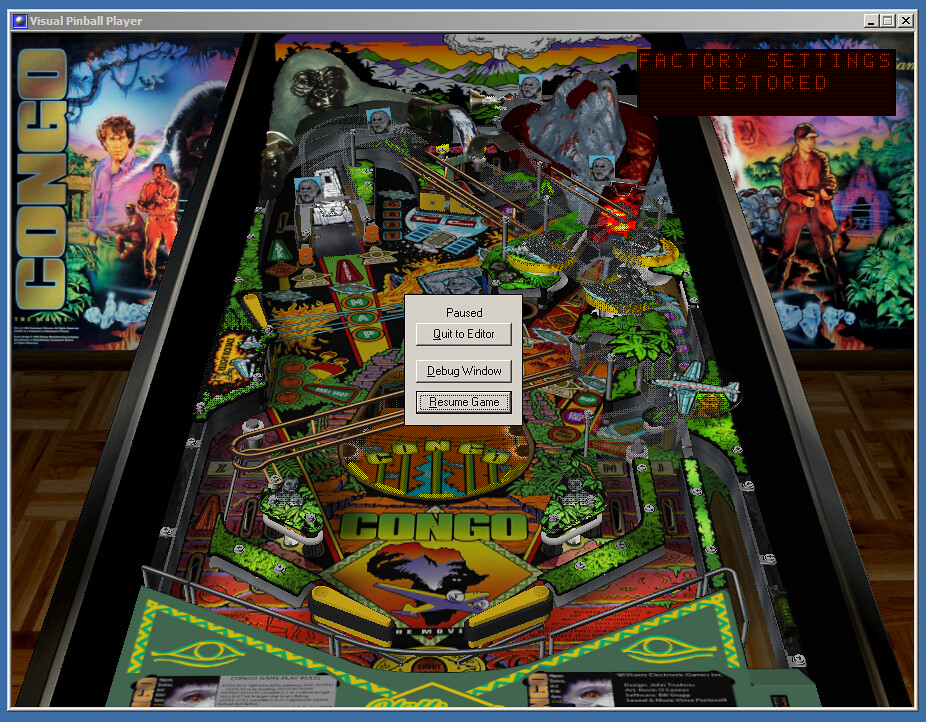
Hang on a sec, I can't hear anything or it is very quiet. When the table has loaded successfully hit the END key to open the coin door and the 8 key decreases and 9 key increases the volume.


Some other games like Sterns might be the reverse for volume up and down and DE/Gotlieb games you have to adjust the volume another way since they used analogue pots for adjustments. I'll document that later and add it to this guide as someone in the VP community just discovered how to do it.
I created this step by step guide and not much has changed and they just recently release VP 9.14. If you are trying to build a cab there are also B2S tables which mean they have an active or interactive backglass for games such as Scared Stiff or Cirqus Voltaire. The original active backglass solution is called UVP which is still used but can cause serious ball stutter if your system is not up to par and if there is a B2S version available of the table you like I would recommend using that instead as it doesn't have the same impact on performance from what I experienced.
The VPforums has also had a recently over haul so the site is structured and organized differently now but you should still be able to find the files required above to get this up and running on your desktop. If you are on using an Apple this guide will not work because iTunes said so :twisted:
Feel free to PM or post here if you have a problem and I will do my best to answer and help cause it might benefit others who might have the same problem as you trying to set this up or missed a critical step.
-Mike
