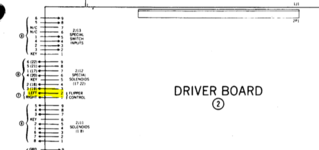Hi there,
I was wondering if anyone can help me (a novice) diagnose an issue I'm having with my Pinball Machine. I have a Jungle Lord and the top and bottom left flippers stopped working. I tried replacing the fuses and checking for loose wires but that's about as far as I know what to do with it. Pressing the diagnostic buttons on the board and running the test mode didn't find anything interesting.
Previously the score display went and I replaced it with a rotten dog led display and pulled the high voltage fuse. It worked but shortly after the machine kinda froze and my left flippers stopped working. The machine no longer has any issues freezing but the flippers are still not working. Occasionally when I turn the machine on they work for a second or two but quickly stop working after.
I have a multi-meter but honestly haven't used it for much other than checking the powers off before doing electrical work. I couldn't really find a similar issue on this machine on google to find new things to try. Any hints would be appreciated! For now I'm getting good at playing pinball with the right flippers only lol
I was wondering if anyone can help me (a novice) diagnose an issue I'm having with my Pinball Machine. I have a Jungle Lord and the top and bottom left flippers stopped working. I tried replacing the fuses and checking for loose wires but that's about as far as I know what to do with it. Pressing the diagnostic buttons on the board and running the test mode didn't find anything interesting.
Previously the score display went and I replaced it with a rotten dog led display and pulled the high voltage fuse. It worked but shortly after the machine kinda froze and my left flippers stopped working. The machine no longer has any issues freezing but the flippers are still not working. Occasionally when I turn the machine on they work for a second or two but quickly stop working after.
I have a multi-meter but honestly haven't used it for much other than checking the powers off before doing electrical work. I couldn't really find a similar issue on this machine on google to find new things to try. Any hints would be appreciated! For now I'm getting good at playing pinball with the right flippers only lol