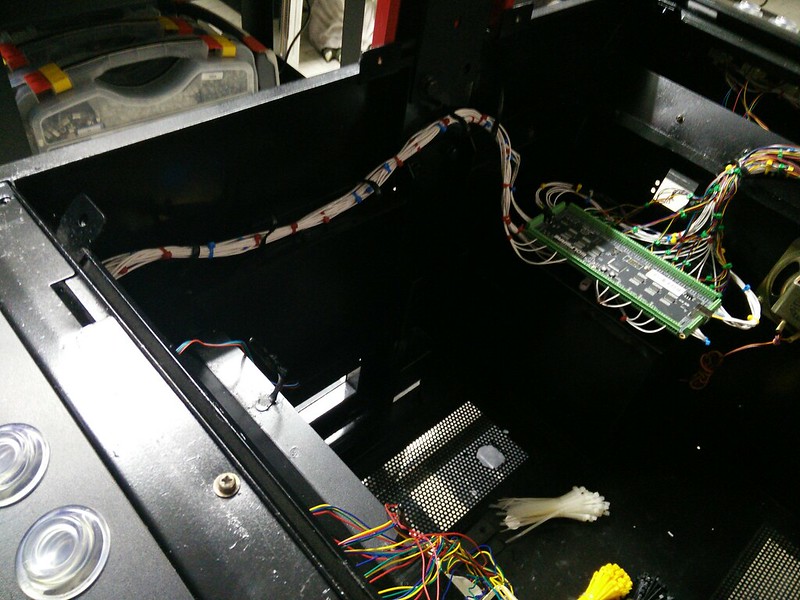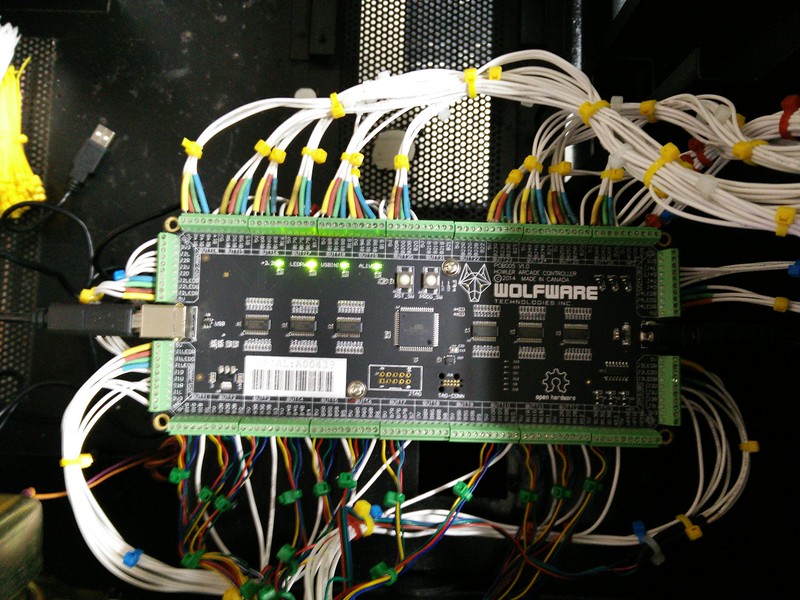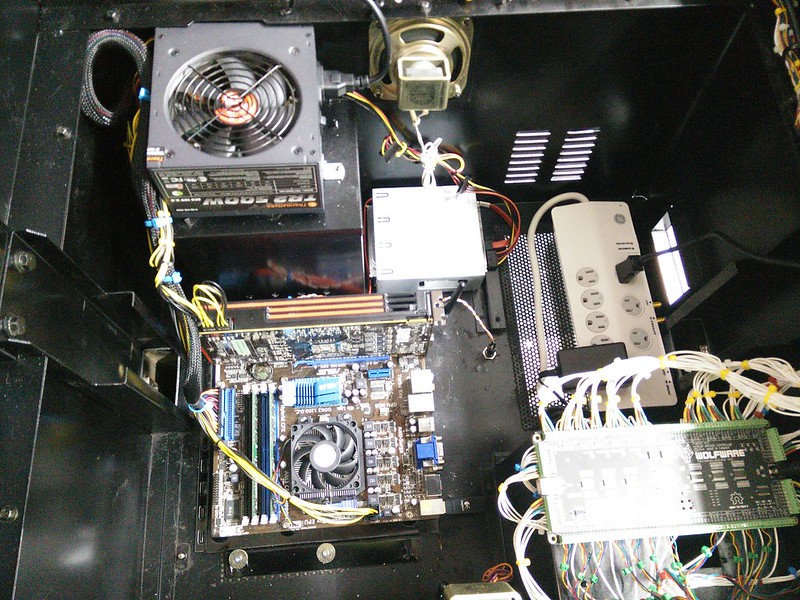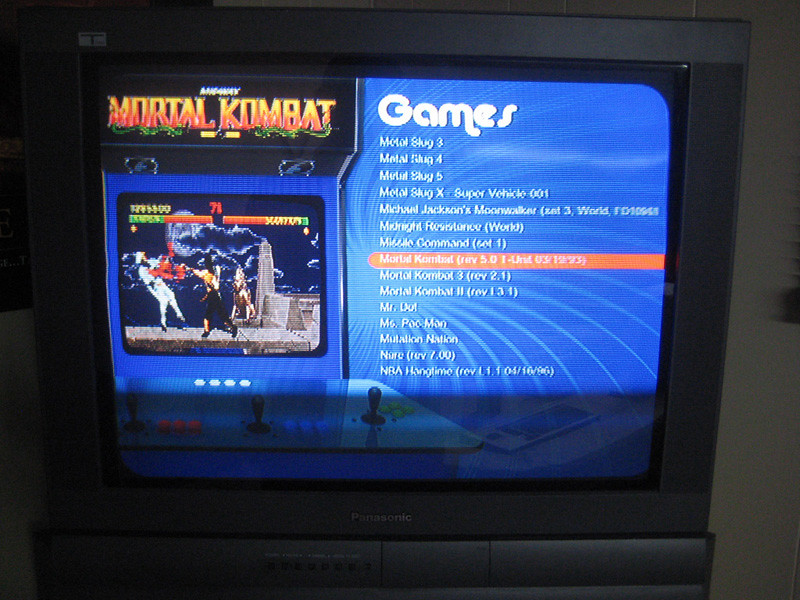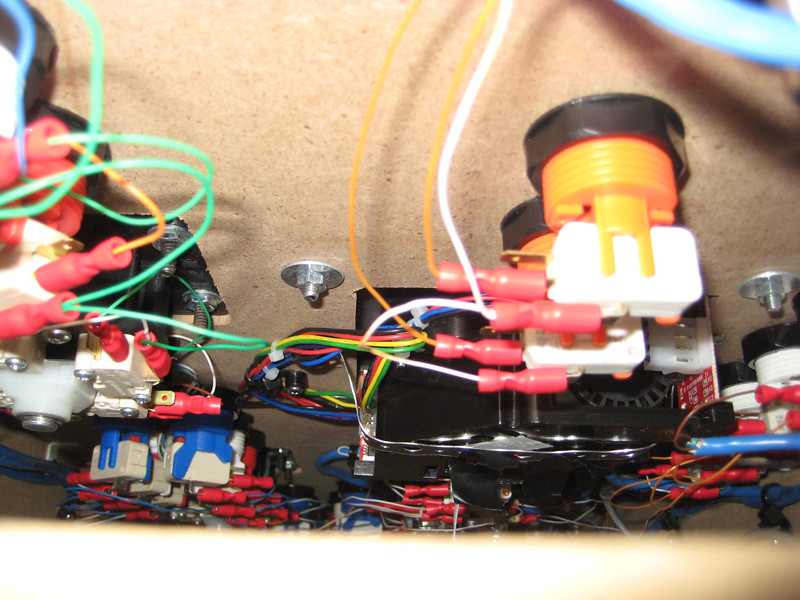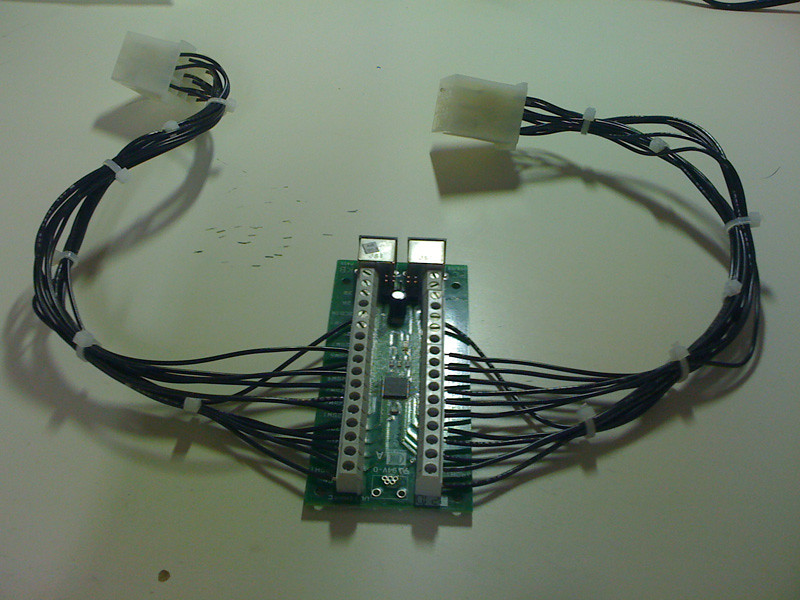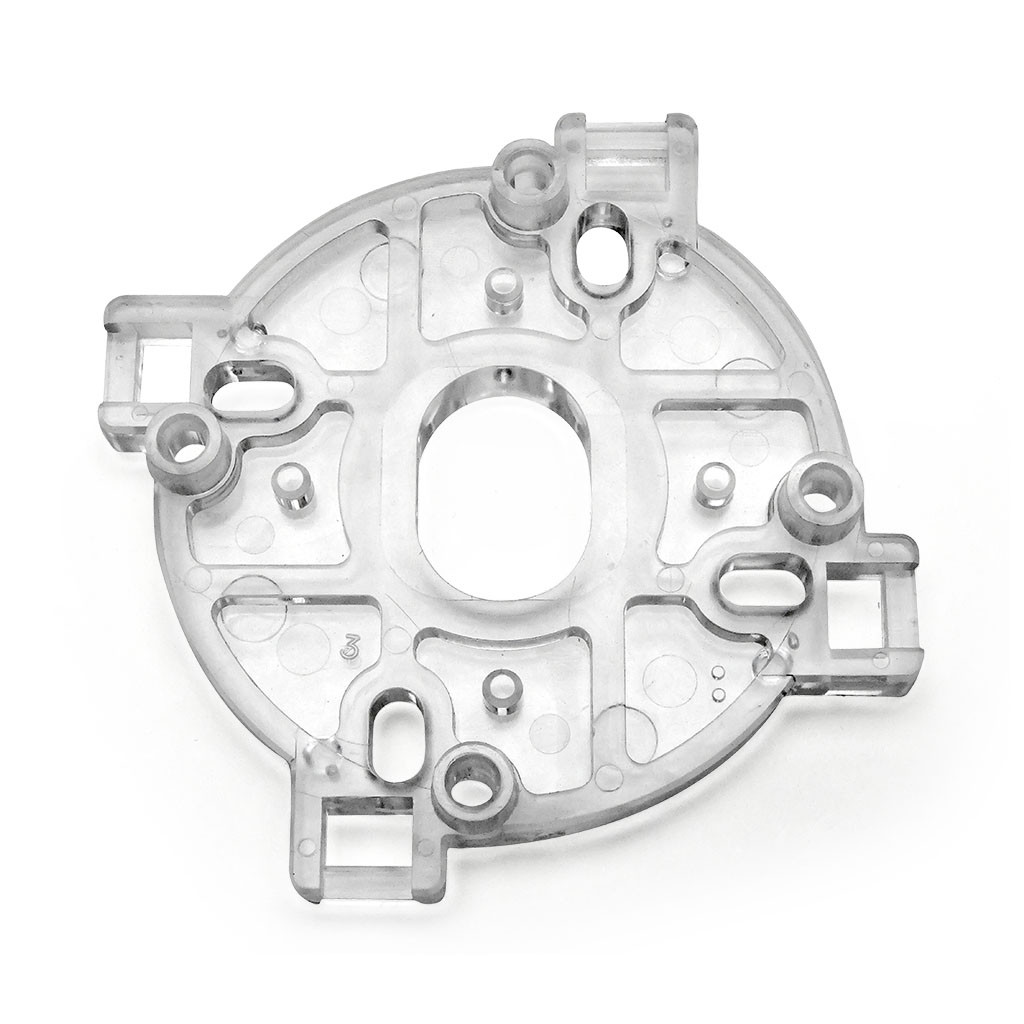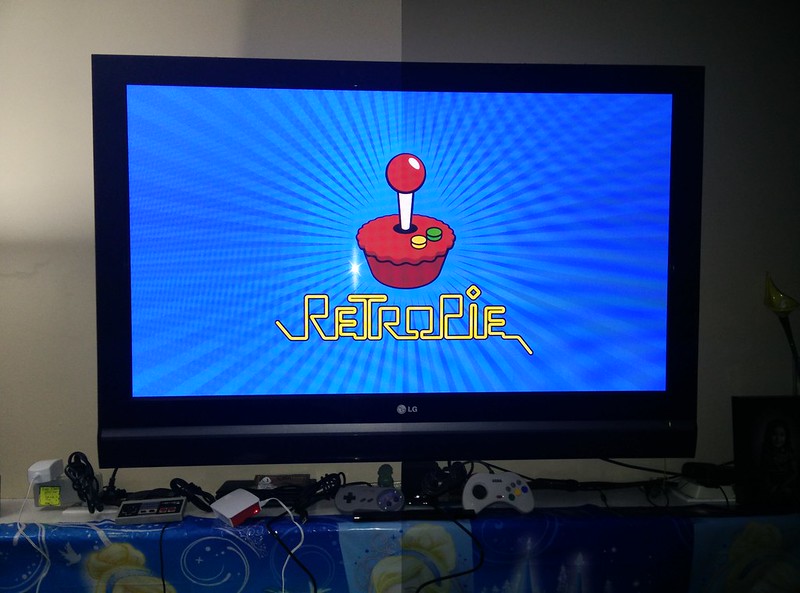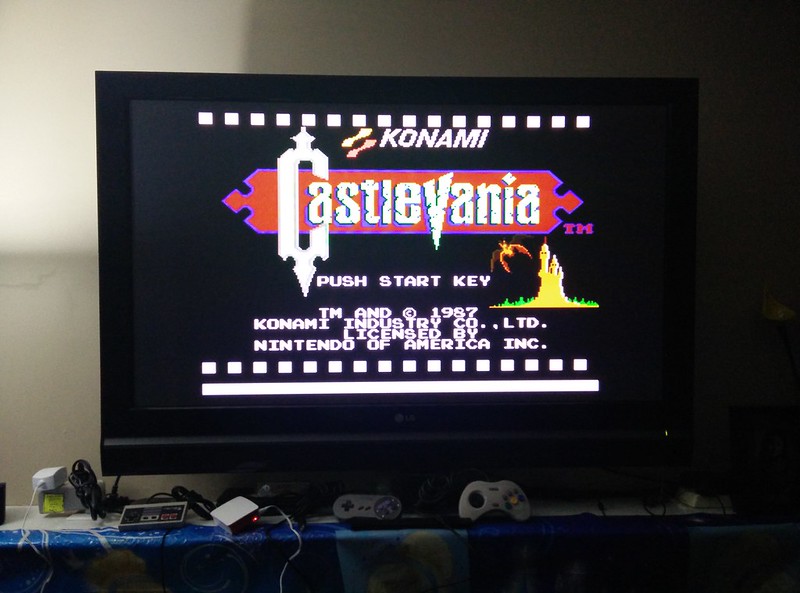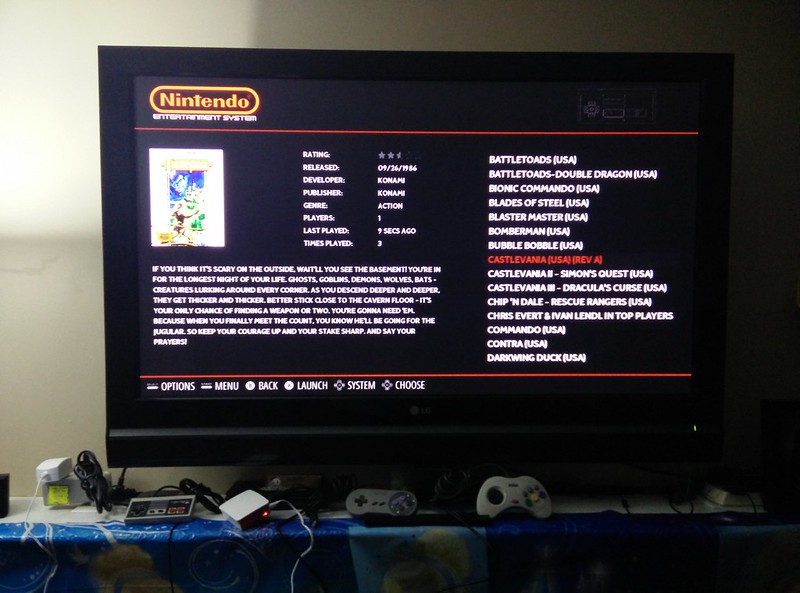Please don't buy this and only a fool would be proud to have this in their game room because you can most definitely build something similar to it for 1/3!
Here is another idea if you don't want to go with the LCD route and use an old tube tv. You can get one of these converter boxes so that you can output from any PC to RCA composite for $15usd shipped.
 http://www.ebay.com/itm/TV-RCA-Comp...024666?hash=item3f57536c5a:g:QdcAAOSwFGNWSsjl
http://www.ebay.com/itm/TV-RCA-Comp...024666?hash=item3f57536c5a:g:QdcAAOSwFGNWSsjl
I'm sure you or a friend might have an old tube TV kickin' around your house that is not being used otherwise people can't give these away quick enough on kijiji for FREE!
Now depending on the donor arcade cabinet you choose to go with will depend on how big of a tube tv you can cram inside it. I don't know much about working on arcade monitors such as recapping or fixing collapses but I do know they scare the hell outta me because they can still hold a charge even after being unplugged for months. Of course there are plenty of youtube videos on how to discharge them but I've done a few builds for friends using a tube TV and the games look pretty authentic to me and much better then LCD. Here is a picture of a PC outputted to a 27" Panasonic Tau tube tv and you can see the text isn't very sharp but still legible.
Now in regards to wiring up the arcade controls you just need a few basic tools such as a good wire stripper and crimper.
The wires are crimped with these female quick disconnects and connected to each microswitch as shown here
Otherwise you could solder the wires directly to the tabs on each microswitch but using these connectors makes it easier to service down the road in case the switch begins to fail. Also having these tools can also be helpful too because the Start, Buy In and other buttons on modern pinballs use a similar type of connector too.
Now for 4-way/8-way joysticks you can go with one or the other otherwise there are solutions out there that can do both such as the Ultimarc UltraStik 360 or ServoStik.
http://ultimarc.com/ultrastik_info.html
http://ultimarc.com/servostik.html
I've tried both and personally not a fan because when used in 8-way mode for Street Fighter II it feels terrible. Those who can't feel the difference or say it is plays just fine probably suck and got their asses handed to them in the arcades back in the day.
If you really need both 4way and 8way then I would recommend designing the control panel portion of your cabinet so that it can be easily interchangeable by reaching in via coin door and undo a latch. My original Street Fighter II MAME cabinet from 2009 was in a generic Dynamo HS2 cabinet and got an extra generic panel which I had holes drilled out and artwork printed to match up to the Mortal Kombat button layout.
I wired up both panels with connectors shown above so they can be interchanged. Personally I can play Mortal Kombat with either layout and if I happen to have friends over and bitch out me ripping his head off with Sub Zero because of button layout then I would swap the control panel and still rip their head off

Joysticks and buttons aren't overly expensive and small price to pay for "authenticity" and "feel".
HAPP Competition 8-way Arcade Joystick $8.49usd
http://groovygamegear.com/webstore/index.php?main_page=product_info&cPath=65&products_id=287
Leaf-Pro 2/4/8 way joystick $17.95usd
http://groovygamegear.com/webstore/index.php?main_page=product_info&cPath=65&products_id=365
Actually there is another alternative from not having interchangeable control panels is you could also get a joystick by a japanese manufacturer like Sanwa.
You will notice on the bottom there is a gate that limits or restricts the joystick throw to engage the microswitches. They are held in via 4 pressure clips and you can get multiple gates you can easily swap like a 2-way, 4-way and 8-way shown below.
Anyways CJBOB, I've got all these types of controls on hand and can gladly set them up for you to play your favorites and you can decide which route you want to go. If you aren't comfortable wiring I can help you out there so don't worry. In my opinion the hardest part of any custom MAME build is the software and how it interacts with the control panel. You don't want to rely on a keyboard or mouse that is tucked away to select games because it takes away from the cabinet experience.
I should be getting my Raspberry Pi3 today and got everything I need to setup Retropie so will let you know how well it works out. Since you are mainly interested in are PacMan, MsPacman, Frogger and Space Invaders this might fit the bill.