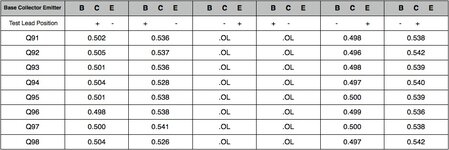Hopefully someone with experience with tz or other wpc games can shed some light on issues im having.
Im rebuilding the flippers and have noticed the bottom left flipper only has 1 wire each on the eos switch. 1 black 1 orange while all others have the 3 wires, 1 black and 2 orange together. There is no sign of the other orange wire, that may have gone astray. It seems to work fine and i dont get any eos switch errors.
I also have some pf light problems. The shoot again light is always lit. I also have a few lights that come with another lamp in the series. When i test, a certain lamp, multiple lights will light up. Ive done some reading on this, and dont totally understand where to start. Any help here would be greatly appreciated.
Thanks
Im rebuilding the flippers and have noticed the bottom left flipper only has 1 wire each on the eos switch. 1 black 1 orange while all others have the 3 wires, 1 black and 2 orange together. There is no sign of the other orange wire, that may have gone astray. It seems to work fine and i dont get any eos switch errors.
I also have some pf light problems. The shoot again light is always lit. I also have a few lights that come with another lamp in the series. When i test, a certain lamp, multiple lights will light up. Ive done some reading on this, and dont totally understand where to start. Any help here would be greatly appreciated.
Thanks